NanoPStat
Professional iOS app for electrochemical analysis and data visualization
NanoPStat is a professional iOS application that connects to Analytical Instrument Systems (AIS) electrochemical devices via Bluetooth. The app enables scientists and researchers to configure experiments, collect real-time data, and analyze results directly on their iOS devices with cloud synchronization.
As the solo developer, I built this app from the ground up using modern iOS technologies including SwiftUI for the interface, CoreBluetooth for device communication, CoreData for local storage, and CloudKit for cross-device data synchronization.
App Interface
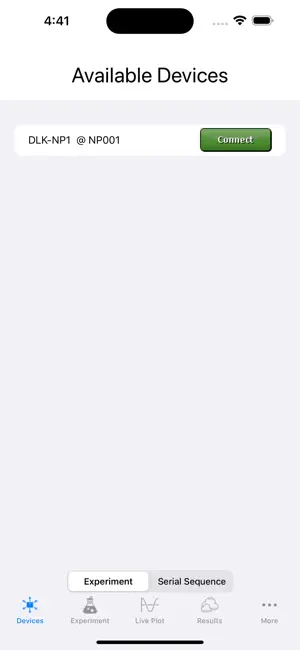
Bluetooth Device Connection
Bluetooth connectivity using CoreBluetooth framework. The app discovers and connects to compatible AIS electrochemical devices including DLK-NPx, DLK-MP1, and DLK-Wellstat series.
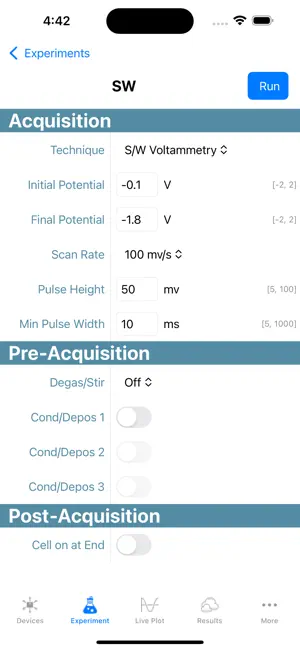
Experiment Configuration
Experiment setup interface allowing researchers to configure electrochemical experiments. Settings are saved locally using CoreData for persistent storage across sessions.
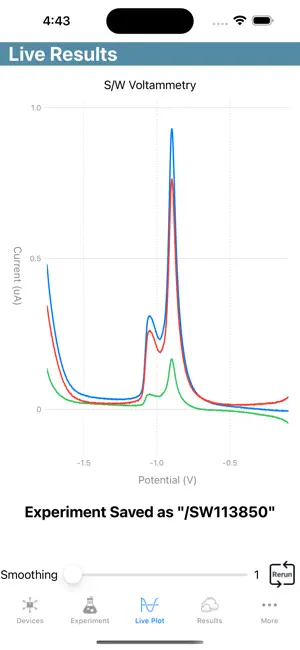
Real-time Data Visualization
Live data plotting with real-time updates as experiments run. The interface provides immediate feedback on data collection progress with smooth, responsive charts that update as data streams from the connected device.
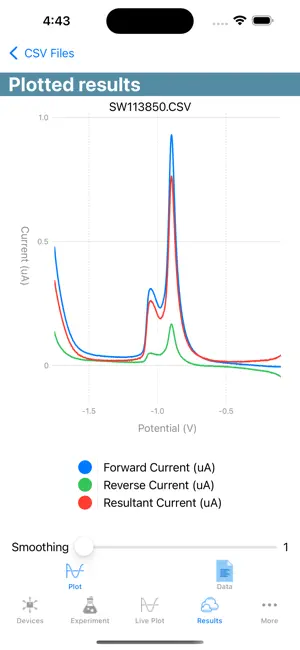
Data Analysis & Comparison
Interactive data analysis tools with multi-experiment comparison, selective data visualization, and advanced smoothing algorithms. Results are automatically synced to iCloud for cross-device access.
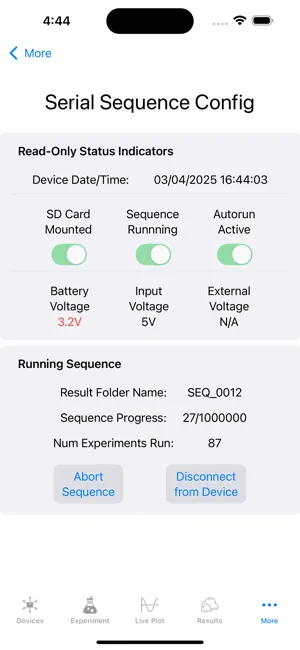
Serial Sequence Configuration
Device information display and Serial Sequence management. Allows users to modify device Serial Sequence settings or run pre-loaded command sequences. Serial Sequences can be created in the app or loaded from a computer.
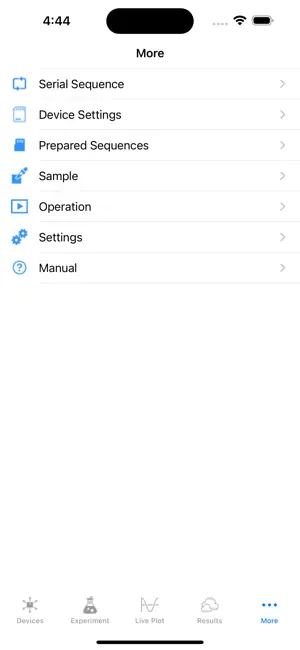
App Options & Settings
Options menu providing access to various additional app functions including setting up serial sequences, changing device settings, modifying app settings, adding tags to collected data, and viewing the manual.
Technical Implementation
iOS Development Stack
Built entirely in Swift using SwiftUI for a modern, declarative user interface. The app leverages the latest iOS frameworks and follows Apple's design guidelines for professional-grade applications.
- SwiftUI for responsive, declarative UI
- Combine framework for reactive programming
- iOS 17+
Bluetooth Communication
Implemented Bluetooth connectivity using CoreBluetooth framework to communicate with multiple series of electrochemical devices. Handles device discovery, connection management, and real-time data streaming.
- Automatic device discovery and one-click connection
- Real-time data streaming and parsing
- Connection state management and error handling
Data Management
Sophisticated data architecture using CoreData for local experiment storage and CloudKit for cross-device synchronization. Ensures data integrity and availability across all user devices.
- CoreData for local experiment configurations
- CloudKit for experiment result synchronization
- Automatic backup and load functionality
- Data export capabilities for further analysis
Advanced Data Visualization
Custom-built charting system with real-time updates, interactive controls, and advanced signal processing. Implements sophisticated smoothing algorithms for clean data presentation.
- Real-time plotting with smooth animations
- Interactive zoom, pan, and selection
- Multi-experiment comparison views
- Advanced smoothing with sliding window algorithms
Professional Features
Enterprise-grade features designed for scientific research environments, including comprehensive experiment management, data analysis tools, and professional data export options.
- Batch data processing capabilities
- Experiment sequence auto-start ability
- Professional data export formats
- Cross-platform data sharing
Available on the App Store
Download NanoPStat
NanoPStat is available as a free download on the App Store. The app is designed for professional use with Analytical Instrument Systems electrochemical devices.